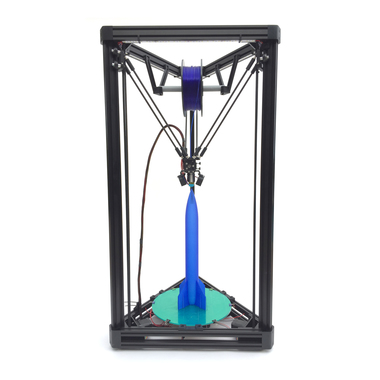Difference between revisions of "D300VS Delta 3D Printer"
(→Info) |
|||
| Line 14: | Line 14: | ||
== Info == | == Info == | ||
| − | [[File:D300VS.jpg| | + | [[File:D300VS.jpg|400px|right|top-text]] |
General Description space... | General Description space... | ||
| Line 21: | Line 21: | ||
* y | * y | ||
*z | *z | ||
| − | |||
== Permissions == | == Permissions == | ||
Latest revision as of 10:54, 20 May 2018
- Owner/Loaner: On Loan from Alex B
- Serial Number: Serial Number
- Make/Model: D300VS
- Arrival Date: Fall of 2017
- Usability: Restricted Usage/Training Required, ask for help prior to first use
- Contact: Slack channel: #3D_Printing
- Where: 3D Printer Room
Contents
Info
General Description space...
General Specs
- x
- y
- z
Permissions
- For general use by members.
- Treat equipment as if it were your own and put away as or better than you found it.
Restrictions
- x
- y
Basic Instructions
To print to it, use Cura 3.3 on the dedicated 3D printer laptop. It is one of the "blue" Cura instances.
- There is a profile defined for the D300VS.
- Once your object is sliced, you will see a blue button on the lower right hand corner that says "Print to Duet" (I think).
- If you press that button, it will transfer gcode to the D300VS wirelessly and ask if you want to "Open the Browser".
- Say yes, because the button does NOT actually start the print for some reason.
- Once the browser pops up, click the menu item on the lower left hand side to view files on the SD card (I can't remember the exact verbiage).
- Choose your file and it will ask you if you want to print it.
- That should get you started.
Advanced Operational Knowledge
There are some more advanced tasks that not everyone needs to know to do XXXXX, but needs to know to troubleshoot:
Warnings
- Keep loose hair and sleeves away from all moving parts.
- Beware of hot parts.
- Beware of dust, fumes, choking hazards.
Safety
FILL THIS OUT THOROUGHLY
- x
- y.
References
- links as needed