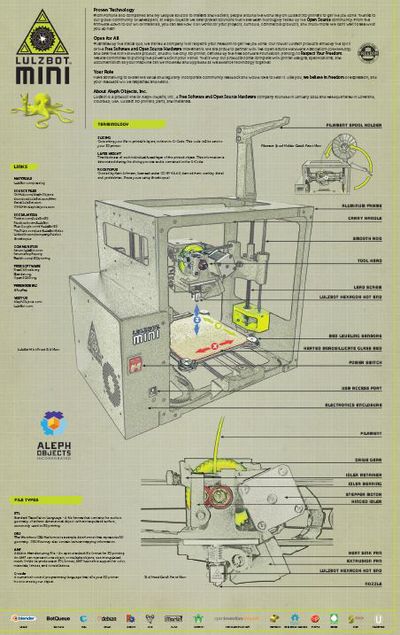Difference between revisions of "LulzBot Mini 3D Printer"
(→Basic Instructions) |
|||
| (12 intermediate revisions by 3 users not shown) | |||
| Line 1: | Line 1: | ||
| + | [[File:LulzBot-Mini.jpg|400px|thumb|right|top]] | ||
{{Template:Equipment | {{Template:Equipment | ||
|owner=The Maker Station | |owner=The Maker Station | ||
|serial=Serial Number: KT-PR0035-0504 | |serial=Serial Number: KT-PR0035-0504 | ||
|model=LulzBot Mini | |model=LulzBot Mini | ||
| + | |firmware=Firmware version | ||
|arrived=March 2015 | |arrived=March 2015 | ||
| − | | | + | |usagerestrictions=Available for general use |
|contact=info@themakerstation.com | |contact=info@themakerstation.com | ||
|where=3D printer station | |where=3D printer station | ||
}} | }} | ||
| − | + | <br clear=all> | |
== Info == | == Info == | ||
We have a LulzBot Mini 3D printer courtesy of Aleph Objects Inc [https://www.lulzbot.com/blog/4th-annual-hackerspace-giveaway-winners, 4th Annual Hackerspace Giveaway]. | We have a LulzBot Mini 3D printer courtesy of Aleph Objects Inc [https://www.lulzbot.com/blog/4th-annual-hackerspace-giveaway-winners, 4th Annual Hackerspace Giveaway]. | ||
Many thanks to the great folks at Aleph Objects! | Many thanks to the great folks at Aleph Objects! | ||
| − | + | ||
| Line 30: | Line 32: | ||
== Permissions == | == Permissions == | ||
* For general use by members. | * For general use by members. | ||
| + | * '''[https://drive.google.com/file/d/0B8b3ZIjicu09UDdHaVF4N1B5RXc/view?usp=sharing Printing Policy]''' | ||
* Treat equipment as if it were your own and put away as or better than you found it. | * Treat equipment as if it were your own and put away as or better than you found it. | ||
| + | * Printing costs are incurred on a per gram basis using the scale provided at the printing station. Reference the Maker Station's 3D Printing Policy for details. | ||
== Restrictions == | == Restrictions == | ||
| Line 36: | Line 40: | ||
* Discouraged Materials: 3D printing with carbon fiber filaments is not recommended at this time because carbon fiber filaments can degrade both the nozzle and hot end of the LulzBot Mini Tool Head. | * Discouraged Materials: 3D printing with carbon fiber filaments is not recommended at this time because carbon fiber filaments can degrade both the nozzle and hot end of the LulzBot Mini Tool Head. | ||
| + | |||
| + | |||
| + | |||
| + | [[File:LulzBot_mini_poster.JPG|400px|right]] | ||
== Basic Instructions == | == Basic Instructions == | ||
| − | * [http://download.lulzbot.com/Mini/1.0/documentation/quick_start_guide/QuickStart_Mini_8.5x5.5_PAGES.pdf | + | * [http://download.lulzbot.com/Mini/1.0/documentation/quick_start_guide/QuickStart_Mini_8.5x5.5_PAGES.pdf Quick Start Guide] |
| − | *[http://download.lulzbot.com/Mini/1.0/documentation/manual/LulzBot_Mini_manual.pdf | + | *[http://download.lulzbot.com/Mini/1.0/documentation/manual/LulzBot_Mini_manual.pdf LulzBot Mini Printer Manual] |
| − | * [https://www.lulzbot.com/cura | + | * [https://www.lulzbot.com/cura Default Software: Cura, LulzBot Edition] |
| − | |||
| − | |||
| − | |||
| − | |||
== Advanced Operational Knowledge == | == Advanced Operational Knowledge == | ||
There are some more advanced tasks that not everyone needs to know to print, but needs to know to troubleshoot: | There are some more advanced tasks that not everyone needs to know to print, but needs to know to troubleshoot: | ||
| − | |||
*How to clear nozzle jams | *How to clear nozzle jams | ||
| − | *How to load/replace filament | + | *How to load/replace filament |
| + | |||
| + | * [https://ohai.lulzbot.com/project/mini-replacing-pei/maintenance-repairs/ PEI Sheet Replacement Instructions] | ||
| + | |||
| + | * [http://download.lulzbot.com/Mini/1.0/, Source Files (Open Source)] | ||
| + | * [https://www.lulzbot.com/support/service-bulletins, Service Bulletins] | ||
== Warnings == | == Warnings == | ||
* Keep loose hair and sleeves away from all moving parts. | * Keep loose hair and sleeves away from all moving parts. | ||
| − | * | + | * Print nozzle/extruder operating temperature range is 180-300°C (356-572°F).300°C |
* Some printed parts may present a CHOKING HAZARD or may be SHARP; not for children under 3 years old. | * Some printed parts may present a CHOKING HAZARD or may be SHARP; not for children under 3 years old. | ||
| − | * Build plate is glass | + | * Build plate is glass, take care not to scratch it |
| + | |||
| + | |||
== Safety == | == Safety == | ||
| Line 66: | Line 76: | ||
* Keep loose hair and sleeves away from all moving parts. | * Keep loose hair and sleeves away from all moving parts. | ||
* Do not touch the printer nozzle/extruder while hot during print cycle. | * Do not touch the printer nozzle/extruder while hot during print cycle. | ||
| − | * Material Safety Data Sheet:[http:// | + | * Material Safety Data Sheet:[http://download.lulzbot.com/filament/MSDS/HIPS-MSDS.pdf, LulzBot HIPS MSDS] |
| − | * | + | * HIPS is not intended for: |
** (A) in any application which is intended for any internal contact with human body fluids or body tissues | ** (A) in any application which is intended for any internal contact with human body fluids or body tissues | ||
** (B) as a critical component in any medical device that supports or sustains human life; and | ** (B) as a critical component in any medical device that supports or sustains human life; and | ||
| Line 73: | Line 83: | ||
== References == | == References == | ||
| − | * | + | * 3D Printer Policy, The Maker Station makerspace |
| − | * | + | * https://www.lulzbot.com/products/lulzbot-mini-3d-printer#tab-field-sources |
Latest revision as of 19:28, 9 July 2020
- Owner/Loaner: The Maker Station
- Serial Number: Serial Number: KT-PR0035-0504
- Make/Model: LulzBot Mini
- Arrival Date: March 2015
- Usability: Available for general use
- Contact: info@themakerstation.com
- Where: 3D printer station
Contents
Info
We have a LulzBot Mini 3D printer courtesy of Aleph Objects Inc 4th Annual Hackerspace Giveaway. Many thanks to the great folks at Aleph Objects!
General Specs
- Single print nozzle/Single color
- Material: Standard 3 mm HIPS
- Build Dimensions: 152mm x 152mm x 158mm (6in x 6in x 6.2in)
- Layer Height: From 0.05mm to 0.50mm (0.002in - 0.020in)
- Multi-Software Compatible: Freedom to use any number of 3D printing software programs, Cura LulzBot Edition comes standard. Other compatible software includes OctoPrint, BotQueue, Slic3r, Printrun, MatterControl, and many more.
- Operating Temperature Range
- Maximum Tool Head Temperature: 300°C (572°F)
- Maximum Heated Bed Temperature: 120°C (248°F)
Permissions
- For general use by members.
- Printing Policy
- Treat equipment as if it were your own and put away as or better than you found it.
- Printing costs are incurred on a per gram basis using the scale provided at the printing station. Reference the Maker Station's 3D Printing Policy for details.
Restrictions
- Discouraged Materials: 3D printing with carbon fiber filaments is not recommended at this time because carbon fiber filaments can degrade both the nozzle and hot end of the LulzBot Mini Tool Head.
Basic Instructions
Advanced Operational Knowledge
There are some more advanced tasks that not everyone needs to know to print, but needs to know to troubleshoot:
- How to clear nozzle jams
- How to load/replace filament
Warnings
- Keep loose hair and sleeves away from all moving parts.
- Print nozzle/extruder operating temperature range is 180-300°C (356-572°F).300°C
- Some printed parts may present a CHOKING HAZARD or may be SHARP; not for children under 3 years old.
- Build plate is glass, take care not to scratch it
Safety
- Keep loose hair and sleeves away from all moving parts.
- Do not touch the printer nozzle/extruder while hot during print cycle.
- Material Safety Data Sheet:LulzBot HIPS MSDS
- HIPS is not intended for:
- (A) in any application which is intended for any internal contact with human body fluids or body tissues
- (B) as a critical component in any medical device that supports or sustains human life; and
- (C) specifically pregnant women or in any applications designed specifically to promote or interfere with human reproduction.
References
- 3D Printer Policy, The Maker Station makerspace
- https://www.lulzbot.com/products/lulzbot-mini-3d-printer#tab-field-sources